Our Location
pssst....... lets just keep that a secret for now
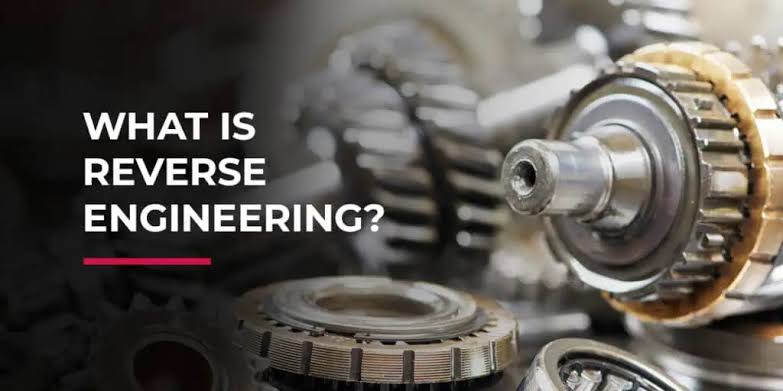
Ever looked at a cool, hard-to-find part and thought, “I wish I could just 3D print a copy of that”? Well, you’re in luck! That’s the magic of reverse engineering. It’s the process of deconstructing an object to understand its design, and then recreating it, usually in a CAD program. It’s like being a detective for objects, and it’s a superpower for makers! 🦸♂️
What’s the Big Idea with Reverse Engineering? 🤔
At its core, reverse engineering for 3D printing is all about turning a physical object into a digital file (like an STL or STEP file). Once you have that digital file, the world is your oyster! You can modify it, fix it, or just print a perfect replica. This is super useful for:
* Replacing a broken part that’s no longer sold.
* Creating a custom version of an existing object (e.g., a phone holder with your name on it).
* Studying a product’s design to learn how it works.
* Archiving valuable parts in case they break in the future.
It’s a fantastic skill that bridges the gap between the physical and digital worlds.
The Two Main Ways to Reverse Engineer 🛠️
So, how do we get from a physical object to a digital one? There are two primary methods:
* Manual Measurement & CAD Modeling: This is the old-school, hands-on approach. You use calipers, rulers, and other measurement tools to get the dimensions of your object. You then take these measurements and manually recreate the part in a CAD program like Fusion 360, SolidWorks, or even Tinkercad. This method is great for simple, geometric parts and is a fantastic way to sharpen your CAD skills!
* Image source: A user measuring a small plastic part with a digital caliper, with a laptop showing a CAD program open in the background.
* 3D Scanning: This is the high-tech, fast-track method. A 3D scanner uses lasers, structured light, or photogrammetry to capture thousands of data points on an object’s surface, creating a digital point cloud or mesh. This is perfect for complex, organic shapes that would be a nightmare to measure manually. After scanning, you use software to clean up the mesh and convert it into a usable model. You can even use your smartphone for basic scans!
* Image source: A hand-held 3D scanner being used to scan a car part, with a monitor showing the real-time point cloud being generated.
💡 Pro Tip: Even with a high-tech scanner, you’ll often need to use a CAD program to refine the scan. Scans can be messy, and converting a “mesh” into a solid, printable model often requires some cleanup and remodeling. The best approach is often a hybrid: scan the complex parts and use CAD to model the simple, mating features.
Final Thoughts 🧠
Reverse engineering is more than just copying things; it’s about understanding how things are made and then putting your own creative spin on them. Whether you’re using a pair of calipers or a fancy 3D scanner, you’re learning to see the world not just as a consumer, but as a creator. So go ahead, find a broken part, measure it up, and bring it back to life!
Want to get started with CAD? Check out our other tutorials! 🚀